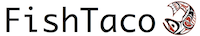Installation Instructions¶
Prerequisites for installation¶
In order for FishTaco to run successfully, the following Python modules should be pre-installed on your system:
Numpy >= 1.6.1 (http://www.numpy.org/)
Scipy >= 0.9 (http://www.scipy.org/)
Scikit-learn >= 0.15.2 (http://scikit-learn.org/stable/)
Pandas >= 0.14 (http://pandas.pydata.org/)
StatsModels >= 0.5.0 (http://statsmodels.sourceforge.net/)
MUSiCC >= 1.0.1 (https://github.com/borenstein-lab/MUSiCC)
If you have pip installed, you can install these packages by running the following command:
pip install -U numpy scipy scikit-learn pandas statsmodels MUSiCC
Important note: FishTaco is tested to work under Python 2.7 and Python 3.3
Installing FishTaco¶
To install FishTaco, download the package from GitHub.
After downloading FishTaco, you’ll need to unzip the file. If you’ve downloaded the release version, do this with the following command:
tar -xzf fishtaco-1.1.1.tar.gz
You’ll then change into the new FishTaco directory as follows:
cd fishtaco-1.1.1
and install using the following command:
python setup.py install
ALTERNATIVELY, you can install FishTaco directly from PyPI by running:
pip install -U fishtaco
Note for windows users: Under some windows installations, Scipy may fail when importing the Stats module. Workarounds may be found online, such as here.
Testing the software package¶
After downloading and installing the software, we recommend testing it by running the following command:
test_fishtaco.py
This will invoke a series of tests that make sure FishTaco is running correctly under the different possible settings. A correct output should end with:
Ran 10 tests in X.XXXXs
OK